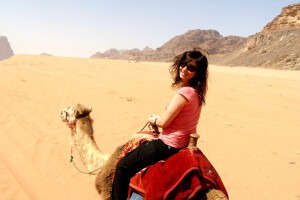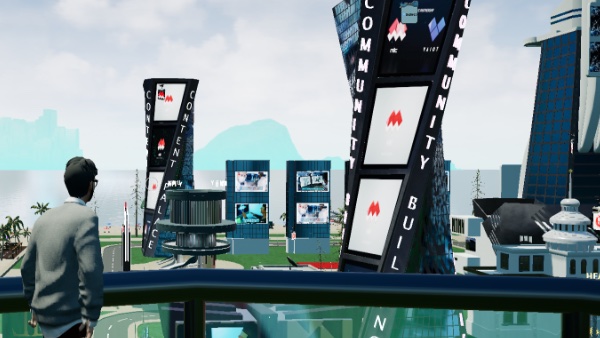Who wants to buy, sell and accumulate MILC, Ether or other ERC20 needs a so-called wallet. You can find out here which wallets are suitable and how to create a digital wallet.
There are several wallet providers and wallet versions on the market. For MILC, those wallets are suitable which allow token based on the Ethereum blockchain. Because the MILC token is an ERC20 token and thus based on the Ethereum blockchain.
The most common wallet to send, receive and store Ethereum and ERC20 tokens is the paper wallet MyEtherWallet, also known as MEW. With this wallet, you can join almost all ICOs who accept Ethereum and deliver ERC20 tokens. Other suitable wallets would also be Imtoken, Eidoo or Metamask. Commonly considered as more secure are so-called hardware wallets, which store the keys offline. For example, Nano Ledger or Trezor would be suitable for MILC.
Create MEW
Create an ERC20 compatible MEW as follows:
- Step 1: Go to myetherwallet.com.
- Step 2: Enter a personal password. Important: You must remember this well and / or keep it in a safe place.
- Step 3: Download the Jason file and save it safely.
- Step 4: Write down the private key on a piece of paper.
Attention: The private key must not be lost, because there is no possibility to restore it. Due to possible hacker attacks, it shouldn’t be stored online.
Add ERC20 tokens
If you’ve done the steps above, you’re now owner of a wallet. To add MILC tokens to this digital purse, follow the next steps:
- Step 1: Log in to myetherwallet.com with your personal data (Jason file and password).
- Step 2: Click “Add custom token” right at the bottom.
- Step 3: Enter the MILC; Contract address. It’s: 0xD717B75404022fb1C8582ADf1c66B9A553811754; Decimal = 18; Token = MILC
ERC20 token sending
To send your tokens out of the wallet, follow these steps:
- Step 1: Log in to myetherwallet.com with your personal data (Jason file and password).
- Step 2: Click above on “Send ether & tokens”.
- Step 3: Enter and verify the recipient Ethereum address.
- Step 4: Enter the token number.
- Step 5: Select the tokens you want to send. Attention: There must always be Ether (ETH) on the wallet to pay for the gas.
- Step 6: With the gas value (usually gwei) you can determine the speed. For more information on speed, see for example ethgasstation.info.
Finally, any transaction that has been executed can’t be undone. So it’s up to each SELF to protect himself and to check each transaction.